Hello,
Welcome back! I am always on
the look out for ways that I can use my cricut to help me make cards. I love
when I think of ways to incorporate the two together to achieve a tool or task
that I could not make on my own or even purchase in a store! I LOVE this hack I
made!
I decided I wanted to make a
series of 4 by 4-inch panels and turn them into smaller cards for my co-workers
at school (when we do go back to school). But I did not have a mask that I
could use to mass produce the panels, so I created one, and made my cricut do
all the marking!
In my design space I create this square. The outer square was a cut line. The next biggest square was a DRAW line. I purchased a pen adapter from Etsy for SHARPIE ULTRA FINE markers. I placed a black marker in my pen holder for that line. The smallest square is a CUT line. I took a piece of white cardstock, and ran it through my laminator. This gave the sides of the mask a slick surface, and will extend the life of the mask. I did try this without using laminated paper, and I was not able to blend colors as well. (go figure?!) Below is the Item I created.
The outer square is 5.25 by 5.75. The DRAW line is 4 inches by 4 inches centered. The smallest opening is 3.25 by 3.25 centered. I love that design space can do that for me.
Cut out a piece of Neenah white that is 4 inches by 4 inches and line it up with the black line that the cricut drew on the mask. I use LOW tack tape that is easily removed and can be used again. Flip your mask over. Blend any ink colors you wish. I used the four colors you see in the picture.
When I was happy with the blending, I left the cardstock in the mask. I distressed it with a bunch of Tim Holtz stencils and a darker color ink. I love to splatter it with black spots too. I am getting the hang of the bristle brushes. I do not own the Tim Holtz brushes......yet.
Here is an example of a finished card. I took the mask off to stamp the butterfly. I matted it on pink cardstock and I am done! This card was very quick to make, and I enjoy the distressed look.
Here are a few more blendings that I completed. I ended up cutting 10 masks, so that I could complete 10 at a time without having to remove the masks. I will finish these smaller cards in no time! Here is a link to my cricut mask. You must have your cricut design space installed to view and save my mask. LINK: Cricut masks
Kristina Werner has a whole video and post featuring many of her favorite blend combinations. I just like having fun! Thanks for dropping by. Please leave a comment, it would make my day!








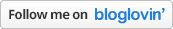

So awesome
ReplyDelete